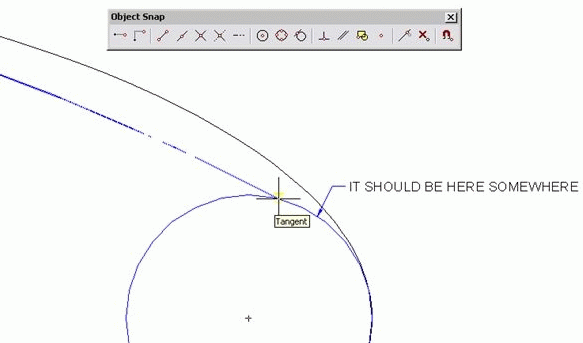Snapping Tangent Lines to an Arc
Other Versions
Spanish
Tips and tricks for making lines snap to curves (or vice versa). May 16, 2005
Question
I need to draw shapes for our metalworker which look like ellipses but are made from arcs. When I try to snap to a tangent on an arc, I do not get the apex, but a point further down the arc. Is there a way to get AutoCAD 2000i to snap to the outermost tangent of an arc?
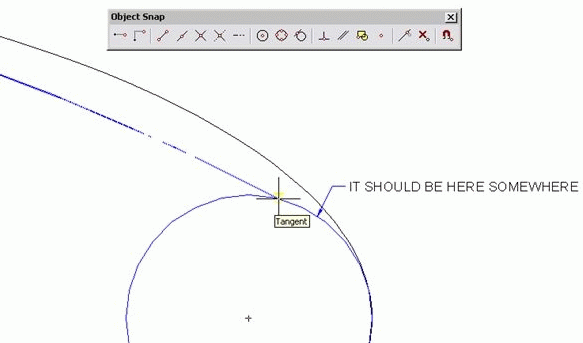
Click here for full size image
Forum Responses
(CAD Forum)
From contributor C:
That's an odd one. Hard to see what's really happening from the graphic. Is that a straight line you are snapping, or a long arc?
From the original questioner:
It is an arc which I am trying to snap.
From contributor D:
I know this problem well. You really need to attack it from a different direction. You have your circle there already and you want the line tangent to it, coming from another object. Many times, the ACAD tangent osnap will fail to give you the results you want.
You will need to pull out the entities you want, determine the distances you will need, and then start with the line first. Then add the circles, snap the line to the quadrant, while the line is parallel to the x or the y-axis, then mirror the line over the center points, trim and then rotate it back to the position it needs to be at.
From contributor V:
The 100% working solution is to draw a circle instead of arc and then trim the circle. Usually I would mirror the circle you want to get the tangent to, to have two circles and a point for the arc, then do the circle (3P) option (tangent to circle, point, tangent to mirrored circle), then trim resulting circle.
From contributor T:
This is what I do in Fcad, but I'm sure that there should be an equivalent (in terms) for Acad. I explode the arc into its segments, then attach to the end of the segment that you want to attach to. When done, use the connect command or equivalent to make the arc a one piece spline again.
From contributor A:
I agree with contributor V. Often I need to use ellipses instead of arcs, in which case, type in "pellipse," change the setting to 1, draw your ellipses, explode them, convert them back into a polyline, then draw your tangent lines (either a straight line or an arc), then trim off the un-needed sections.
From contributor M:
If the arc's radius is known, by all means create a circle first and then trim. After invoking the circle command, type TTR (tan, tan, radius) on the command line. Select both entities you're trying to be tangent to and then enter the radius.