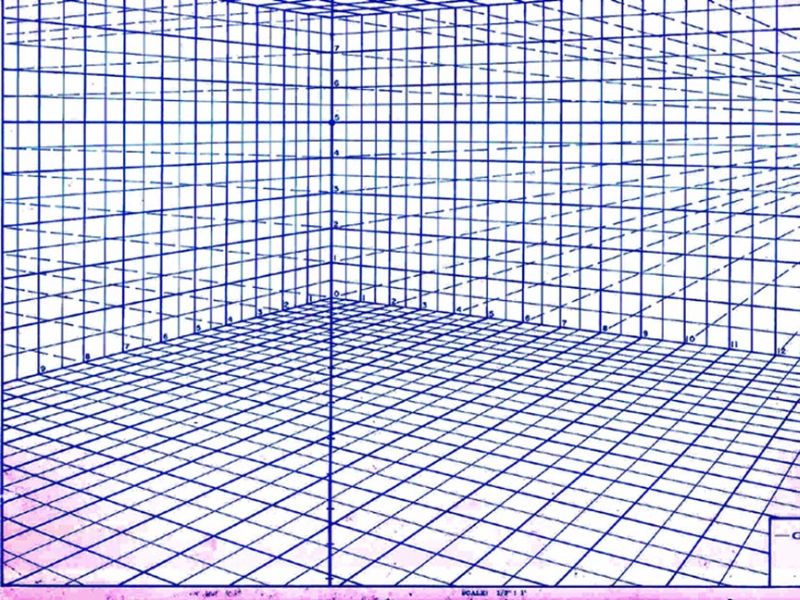Producing Sketches for Sales Meetings
Woodworkers discuss hand and computer techniques for creating quick visualizations of proposals for clients. April 20, 2007
Question
Part of my business is custom bathroom vanities (curved laminations, nice veneers, custom turned legs, etc.). I continue to be challenged on how best to show a client what it will look like when they are not very specific. I have typically done rough pencil sketches, which at times gets challenging. I don't think there is a program I can use that is not either very expensive or has the capability I need. How do you folks deal with this?
Forum Responses
(Business and Management Forum)
From contributor T:
It sounds like you have a fairly high-end product. Don't you think your clients want to be, or expect to be, impressed with high-end software? With today's technology, they can typically expect to see 3D solid models, or renderings, of these types of products.
From contributor A:
I would learn a basic CAD drafting program like TurboCad or AutoCad Lite (requires $700 worth of justification) to speed up your revisions. Good draftsmen can draw on paper or CAD in roughly the same time on the original draft. It's the editing that sells CAD. Your drawings will look more professional and it will save a ton of time with those infamous customers who know what they don't like when they see it, but can't tell you what they like.
From contributor R:
Sketchup has been getting a lot of press for its speed. Nice demo videos on the site.
From contributor T:
I would caution you against using a cheapie software package for your upper end customers. They're pretty smart and will see more sophisticated products from your competitors. You may lead them to think that your products are cheap and of poor quality.
From contributor P:
My thought has only been that if I can't draw it, I can't build it. I have always done hand drawings, sketches, and layouts. I am lucky that I can draw fairly well; I do it quickly and for me, I do not see the value in CAD software to support a smaller custom shop like mine. Most of my work includes lots of curved millwork and freehand curves, special profiles, etc. I have found that drawing this by hand helps me work out the design problems. I use full scale templates to work the curved details and get things right.
I actually work as a mechanical engineer by day, and have logged over 20,000 hours on CAD systems. The last thing I want to do is use it in the woodshop. Itís my escape from technology. The CAD systems I have seen still look sterile to me.
On a side note, I had a client once tell me the reason they awarded me the job was that I did all the drawings by hand. Everyone else did it on CAD. They said mine had a more craftsman feel, which they liked. Just my opinion - CAD is invaluable for most, but not everyone.
From contributor H:
My thoughts are along the same line as contributor Pís. While I do have CAD programs - Autocad, Vectorworks, and Cabnetware, which all have their place - clients are still impressed with a hand done perspective sketch, many times right in front of them. On small projects I can draw out by hand what I need quicker. Itís when you need changes and multiple copies, etc. that the computer shines.
You don't need to be artistic or even creative to use a CAD program, just intelligent and educated. My personal thought is that you can be the first and the latter two. But being just the latter two doesn't always make you the first. Do you really want to be like everyone else in every way? Any program you buy will cost and that cost is relative. It will not make your job easier or faster in the beginning; in fact, it will slow you down at first.
From contributor C:
I agree. I seem to do my best custom sales when I produce a series of sketches to show my ideas as the customer talks about what they have in mind. Used to use Cabinet Vision, but couldn't justify the expense to stay upgraded. We don't do enough boxes, etc. I try to draw and estimate about an hour a day.
From contributor P:
As someone who learned to draw the old fashioned way, I agree that sometimes a hand sketch is more evocative, if the sketch quality is nice. One of the reasons SketchUp is cool is you can get a little of that hand drawn feeling with it. For high end rendering out of SketchUp, try Kerkythea, which is also free. As with any renderer, be prepared for a lot of trial and error, but some beautiful results if you're patient.
From contributor R:
Being a beginner in the fully functioning CAD way of drawing, I place a vote for SketchUp also. The Pro version is $495, cheap compared to others, and is pretty intuitive if you are used to drawing by hand. The benefit of the program, unlike some other low cost programs, is that you can export the drawings in dxf file type to AutCAD or another more powerful program to do your serious engineering and material takeoffs from. AutCAD Lite paired with SketchUp would make a great package for a small shop. Add a cutlist program and you would have a great setup that would not only save you time, but after the initial setup, make you money by standardizing the process. (Surely some of what you build is the same with a different face on it.) And as mentioned, SkecthUp can make the drawings look hand done. Or print them out and sketch over them yourself. Explain to the client that you use CAD to produce a better product. Clients may like to see us all being little Gepettos, but they also want to see us using the best products and means to produce their project.
From contributor A:
I had never heard of Sketchup. Google gives version 2 away for free. I just downloaded it.
From contributor E:
Have you tried Graphic Perspective Charts? The perspective chart (shown) is one of many that are made by GraphiCraft. The charts help in visualizing a shape quickly with some form of scale. I scan them and insert them into my CAD program as a bitmap and create my drawing with similar results to the original hand drawn method. Lawson perspective charts are similar but they have the added benefit of a horizon which helps with the more complex shapes.
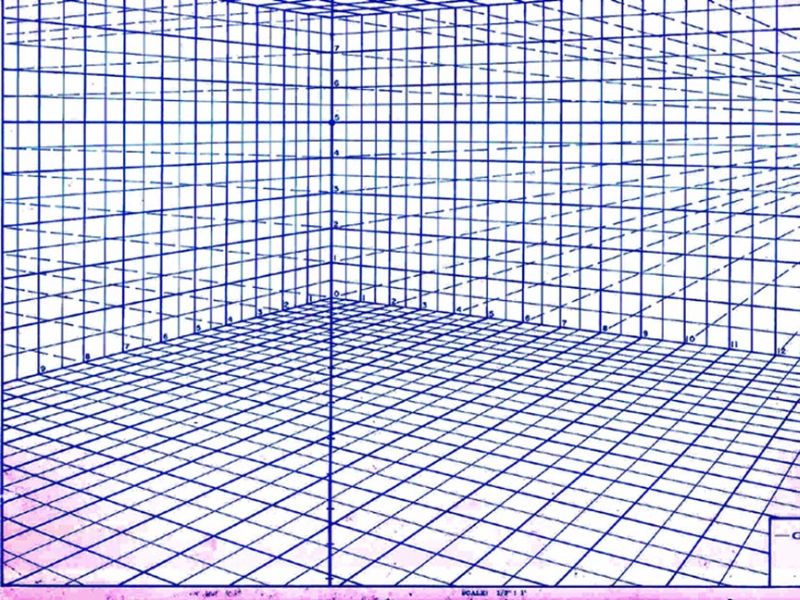
Click here for higher quality, full size image
From contributor V:
Iíve tried Sketchup and itís great and very easy to use.
From contributor A:
I've had a lot of positive responses by drawing the project in CAD, printing it out and hand coloring with colored pencils. Once colored, I hand label the dimensions, the notations I make on the presentation pages, etc. using a high quality black pen. I can include laminate chips, molding samples, etc. depending on the job and the relevance in the presentation.
Customers seem to feel it is more artwork and shows more of a creative presentation than a basic CAD printout. I got the idea of doing this while the wife was watching HGTV and DIY TV. I saw how the professional designers did the presentation and I like it.
I've been looking for a program that will do this for a few years. If you find it, please let me know. The closest I've seen is Sketch-up at Google and it's free. They have a library online that has some furniture to see what people can do with it.
From contributor W:
A technique I've used successfully is to create a CAD drawing that just barely provides enough perspective layout to place the drawing properly. Then I print the drawing out, lay it on a light box, tape another clean sheet of paper on top, and sketch the project using the underlying drawing as the template, if you will.
This allows me to get all the perspective proportions correctly sized, creates a hand drawn sketch, and also continues to "train" your eye regarding free hand sketching. My light box measures about 20 x 26, is 6 inches deep, and I've got a fluorescent fixture inside, covered by a clear sheet of lexan.
Any of you who have worked with CAD have fought with what I consider the most aggravating aspect of CAD... It takes about 40% of the drawing time to create 90% of the CAD drawing. The other 60% of the time is spent trying to nail down that handful of items that are problematic (the S curve in the counter).
Using a light box, you spit out a crude CAD 3D, and then let your eye deal with the tricky spots. Again, one real benefit of this approach is that you really will develop free hand sketching skills over time.