Question
We turned the CNC on yesterday morning and received this error: Fanuc alarm: 5222 - SRAM CORRECTABLE ERROR. We pulled out the motherboard in the Fanuc 210i controller, and identified the SRAM module that we believe is responsible (see photo below). We received the new part and installed it.
We then re-assembled the machine and when we try to start the CNC Screen
Display Function, we receive this error: Cnc_allclibhndl2
Komo thinks that we need a new SRAM file, but amazingly, they don't have one, or any SRAM file for any Mach 2s 2002! I am hoping they find one. We are not positive, but we think that if we had the SRAM file for the machine or for a similar machine we could get it working. Needless to say, we are toast without our machine. Does anyone have any idea how we can proceed?
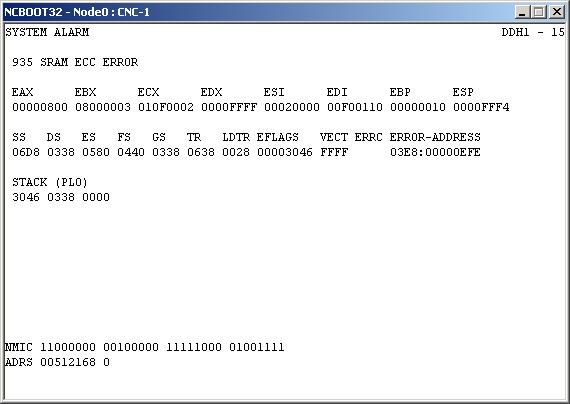

Forum Responses
(CNC Forum)
From contributor G:
On the CNC control there is a small display showing what letter or number currently displayed. The message you are getting means blind handle. I believe I have SRAM for a Komo Mach2, however the are many other factors.
Now it lets us past that point where is says "loading". However, when you exit that next screen, it says: System Label Check error: Clear All SRAM Module. This makes me think that it is indeed the SRAM files that we need. I believe the controller shows “6” after powering up and going through the sequence. Before I brought back the files from the old SRAM, it would go to 9.
For the 20i, all memory clear based on 7 and 9 are also effective. It is advisable to backup the old SRAM module using the Fanuc backup utility to a memory card. You can use this to restore from the memory card back to the SRAM module. I can compare the part numbers for you and tell you if you have (two) different sizes. Any new SRAM modules installed must be cleared and backup data restored to them or the CNC will not work.
A correct SRAM backup file would be SRAM????.FDB. The missing characters depend upon the size of the SRAM module you have. The data in this file would be a complete system parameter backup. Worst case is you have to rely on a printed copy and re-enter all the parameters manually and then save them to the new SRAM card.
Overall, KOMO and Fanuc were pretty responsive. We were frustrated that KOMO did not have the files we needed and couldn't seem to get them, but they did help us as much as they could. In hindsight, we probably should have called Fanuc directly right away. However, it seemed like something Komo would be able to fix at the time. Thanks again for all the help on this. It is a huge relief to be up and running again.